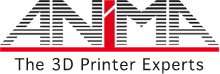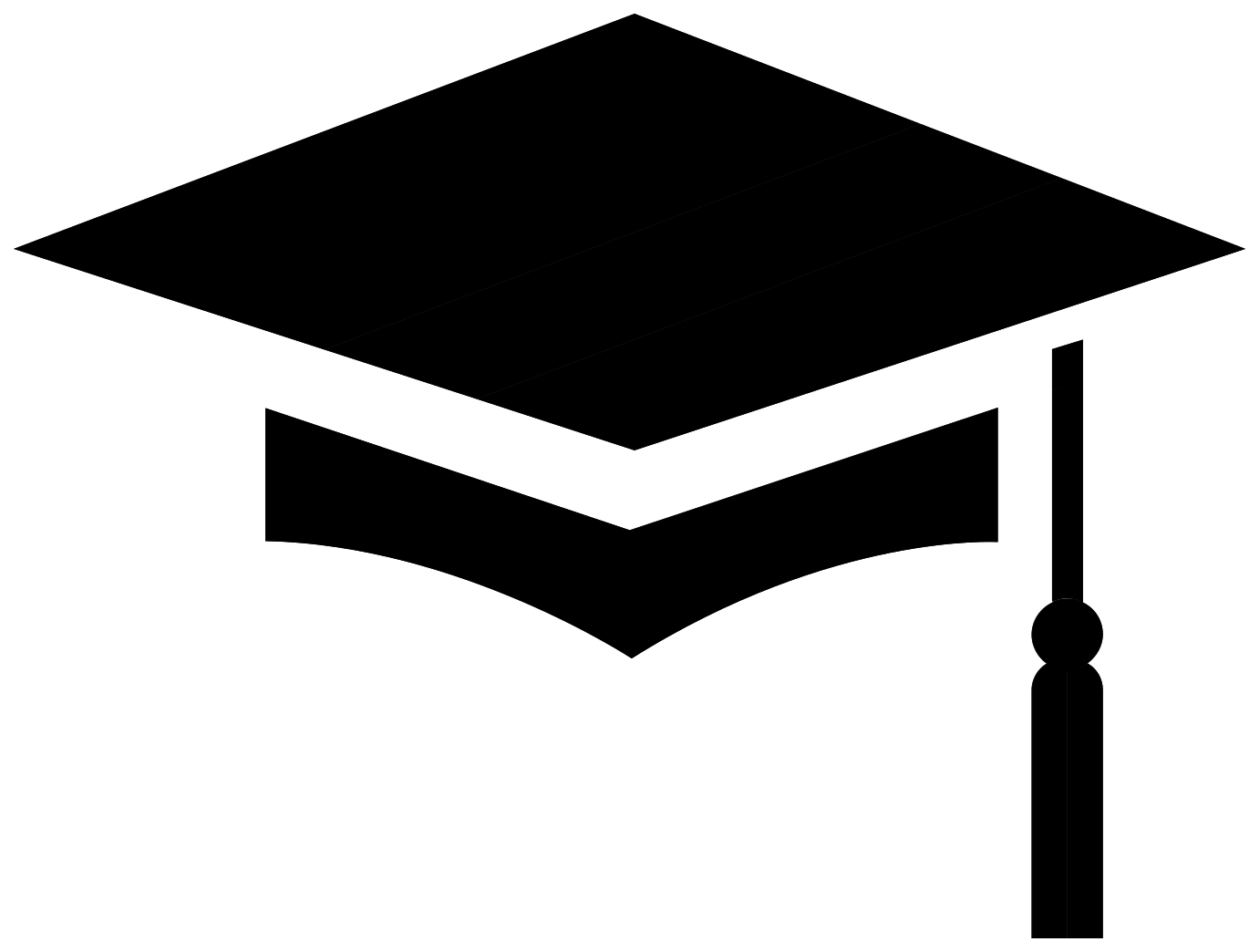Menu
Το καλάθι μου
Δεν υπάρχουν προϊόντα στο καλάθι σας.
Επικοινώνησε μαζί μας για να βρούμε μαζί την ολοκληρωμένη λύση που σου ταιριάζει! info@anima.gr
Επικοινώνησε μαζί μας για μια ολοκληρωμένη πρόταση αγοράς ενός 3D Printer που να περιλαμβάνει την πλήρη κάλυψη των αναγκών σας σε υλικά, τεχνική υποστήριξη κτλ .
Εγγραφείτε στο newsletter & μάθετε για νέα και προσφορές!
Περιμένετε...
Πληροφορίες
Ο λογαριασμός μου
Εργαλεία σελίδας
© 2024 ANiMA | e-shop
Designed & developed by RDC Informatics. Powered by nopCommerce